
So… things happened this weekend.
If you follow my blog, you’ve probably noticed I’ve been dragging my feet on the next JavaScript 101 article. It’s almost ready! I’m just making sure it’s beginner-friendly, especially when explaining how JavaScript operators work. But that’s not what this post is about.
For the past couple of weeks, I’ve been giving some long overdue love to my Stardew Valley Progress Tracker (SVPT), after forgetting about it for 5 years, migrating it from React 16 to React 19 + typescript, There’s a bunch that I’ve learned by doing this but that will be something to come on a separate article. One of the things I’ve been doing the most for this project has been adding types, the amount of data that is handled by the game is crazy and when I first made this project I didn’t really thought about it so right now I have to pay the price for that. While generating types is not necessarily something difficult, god is it tedious. And in my case I had a really large json file to go through. While I could have taken a couple of minutes to go to chrome and open any type generator I really felt it would be quicker to make one my self and after I finished it why not also turn it into a vs code extension so I can use it whenever I need.
Well that is exactly what I ended up doing!
Introducing: the JSON2Type Generator
As I mentioned above, what was supposed to be a quick task but It ended up taking over a day of work (give or take) now translates to I won’t face the problem ever again. and to be honest I’m pretty happy with the results
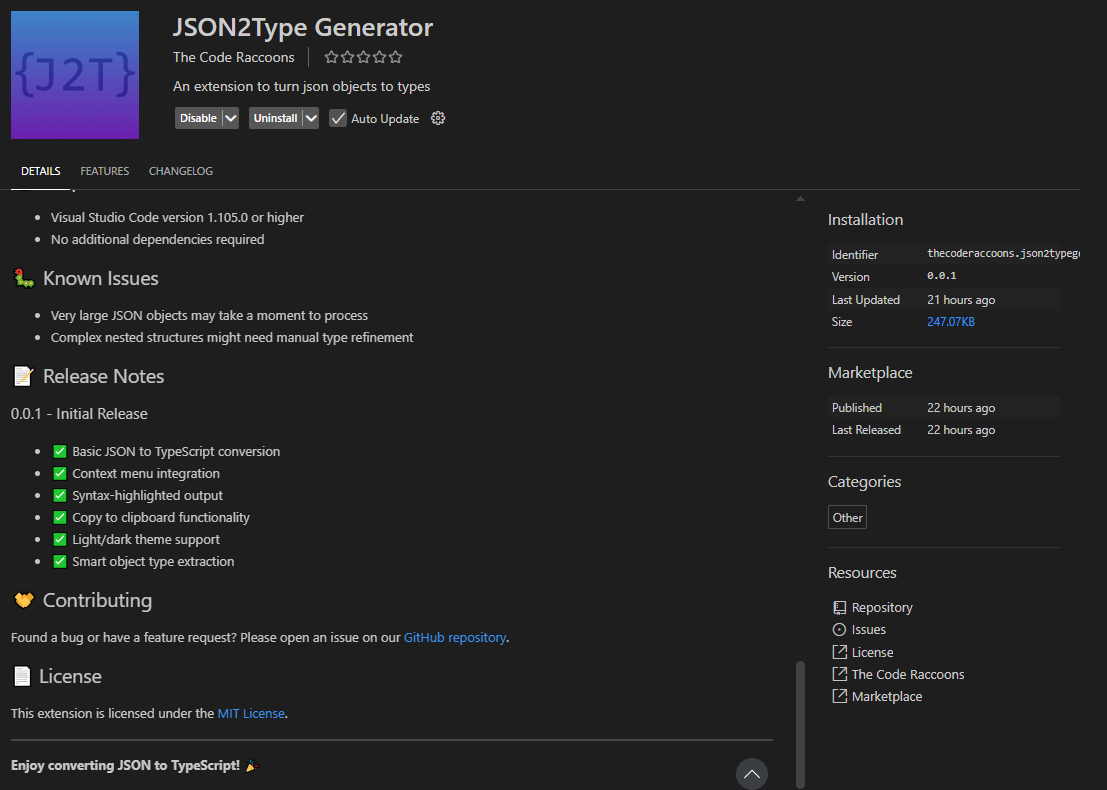
The JSON2Type Generator extension is now available through the extensions market place so feel free to give it a try! and if it is useful to you, please take a minute to leave a review to it.
I’m only going to deploy it and leave as is for the rest of this year as I really want to focus on the release of the SVPT’s update and the JavaScript 101 series for the coming months but I will be maintaining and updating this extension starting next year as I currently have some potential upgrades planned.
Got any ideas? please share and hope this is useful for y’’all!


