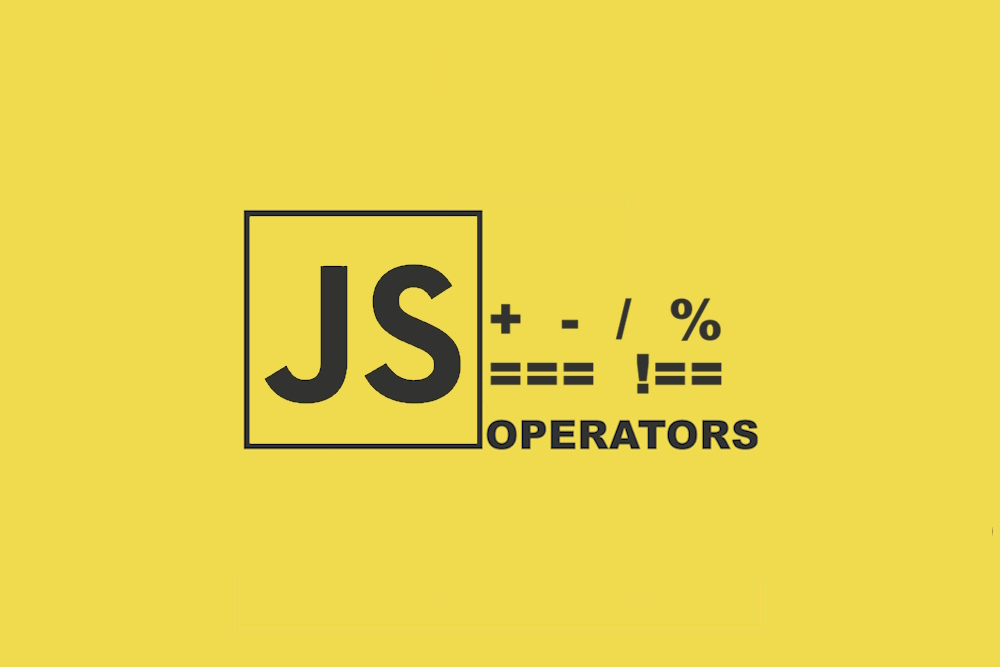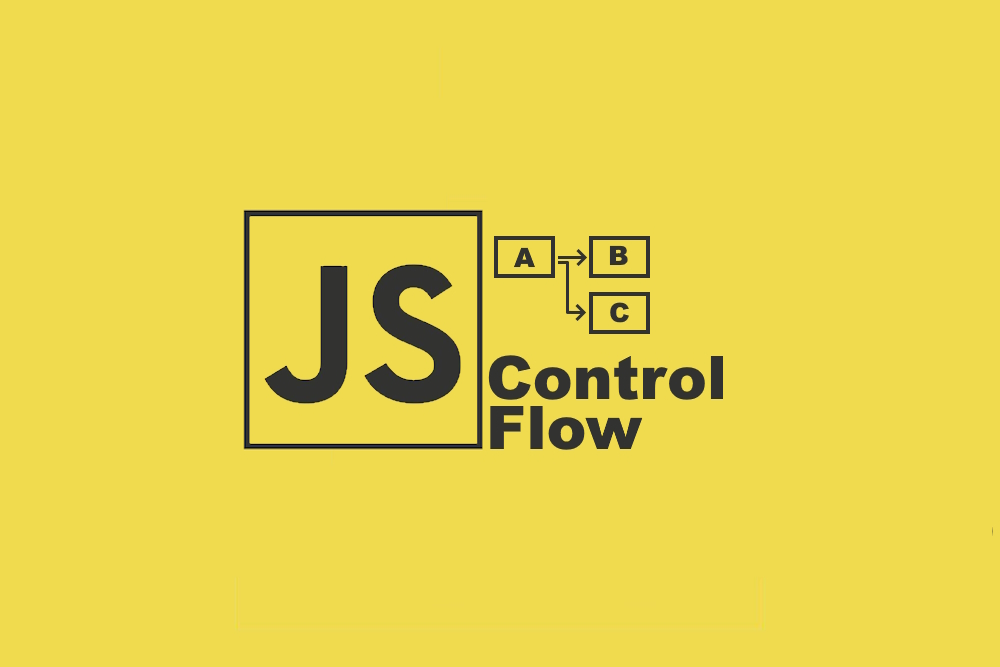JSON2Type Generator
A lightweight VS Code extension that converts selected JSON into clean TypeScript definitions. Perfect for solo devs like myself, open-source projects, or anyone working with JSON-heavy APIs.
Project Overview
This project started as a simple utility I made for myself while working on a side project that involved a lot of JSON files. Manually converting large, nested objects into types was really repetitive and incredibly time consuming, so I wrote a CLI script to automate it. But I didn't stop there, eventually I figured, why not make this easier to use right on VS Code?
After reading through the VS Code extension docs, I thought about wrapping the script in an extension, mostly for my own convenience, but also to share it with others. That’s how the JSON2Type Generator was born. (and yes the VS Code forks like cursor and windsurf have access to it as well)
Project Scope
Not quite properly scoped when I thought about it but I did had a couple of things in mind for this application, I knew I wanted to be able to convert any selected JSON in the editor into a fully typed TypeScript definition. That being able to support nested structures, have smart extraction, and proper naming was a must and I wanted to make it accessible through a context menu in the editor. other than that the code needed to be clean for future upgrades and of course the extension had to be up in the marketplace so I could actually use it.
For the timeframe, well it was developed and published within a day, so I'd say it was a quick solo run with just a tad of copilot help with lots of room to be improved later.
Unique Features
The list is lean but it allows me to expand later on, but it can be summarized in the following:
- One-click conversion from JSON to TypeScript types.
- Smart nesting support, allowing to extract and separate nested objects into distinct types.
- Automatic copy-to-clipboard via a button in the page (I'll probably change the position though).
- Optional configuration for quotes, indentation, and type naming (which was pre-implemented for additional updates down the line).
- Right-click context menu + command palette integration.
- Lightweight and fast, the extension doesn’t require any setup or external dependencies you install it as any other and is ready to use.
Technology Stack
- JavaScript / TypeScript
- Node.js
- Webpack
- VS Code Extension API
No frameworks. No fluff. Just a focused tool that does one job well.
Challenges
Honestly, this was one of those rare “smooth” builds. The biggest challenge was figuring out how VS Code extensions worked, but once I read the docs and understood the API, the rest was mostly straightforward.
Some future challenges will include:
- Handling very large or deeply nested JSON objects.
- Smarter naming for generated types.
- Allowing linked types
- Allowing for additional options from the user
- Testing more edge cases.
Client / Team Collaboration
This was a solo build from start to finish. I started with a few notes in my notebook, read through the VS Code docs, built a working version, added some tests, and shipped it.
There was no external collaboration, just a good old personal trying things out and iterating.
Results / Impact
The extension has just launched, so it’s early days in terms of metrics. But publishing it gave me a small boost in visibility and kicked off some good momentum for future tooling projects.
Already, it’s saving me time in my own workflow which was the main goal. If it helps other devs too, that’s a plus.
Post-Launch Support
I plan to continue improving the extension over time. On the roadmap:
- More options for type generation.
- Custom naming strategies.
- Potential side panel to view or manage generated types (If I can find a way to do it).
- Improved testing coverage and better error handling.
- Automate publishing via GitHub Actions for a smoother workflow.
The code is open-sourced and ready for contributions, so if you want to pitch in or file issues, you’re more than welcome.
Final Thoughts
This extension started as a “quick fix” and turned into a published tool, a nice reminder that small ideas can lead to great things. It’s simple, it’s fast, and it solves a very specific pain point that many devs deal with.
More than anything, this project taught me that not every tool needs to be massive or polished out of the gate. Sometimes, solving your own problem is the best way to build something others might also love.
Similar Projects
Explore ProjectsWRAS (Whale Report Alert System) is a real-time conservation tool created for OceanWise. The project was led by the team at Skyrocket Digital, where I worked as part of the development team. We delivered a mobile app, web platform, and admin dashboard that help mariners and researchers reduce whale collisions by sending real-time sighting alerts.
Red Rhino Networks was undergoing a full rebrand, led by Skyrocket Digital, and their website needed to keep up. That’s where I came in. As part of the team, I took charge of developing the new website in Webflow, integrating HubSpot for mailing lists, and making sure their SEO was on point with Google Analytics, Tag Manager, and Facebook Pixels.
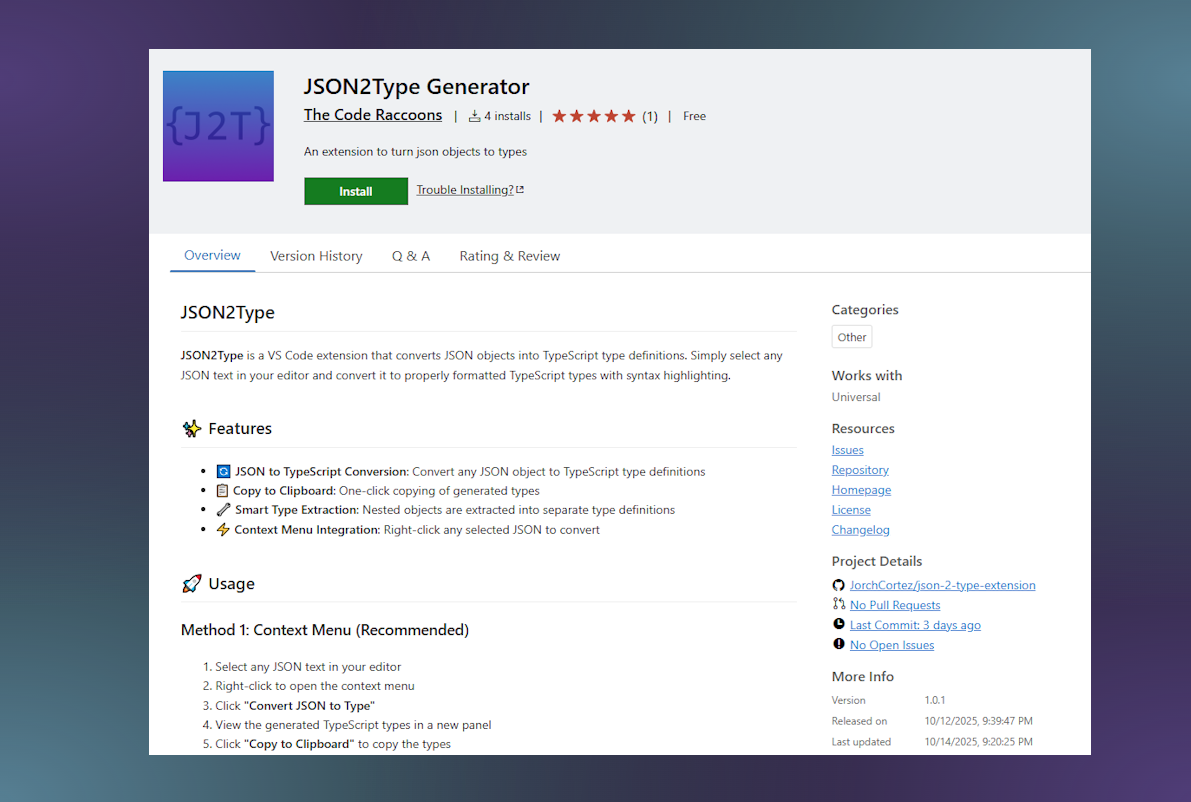
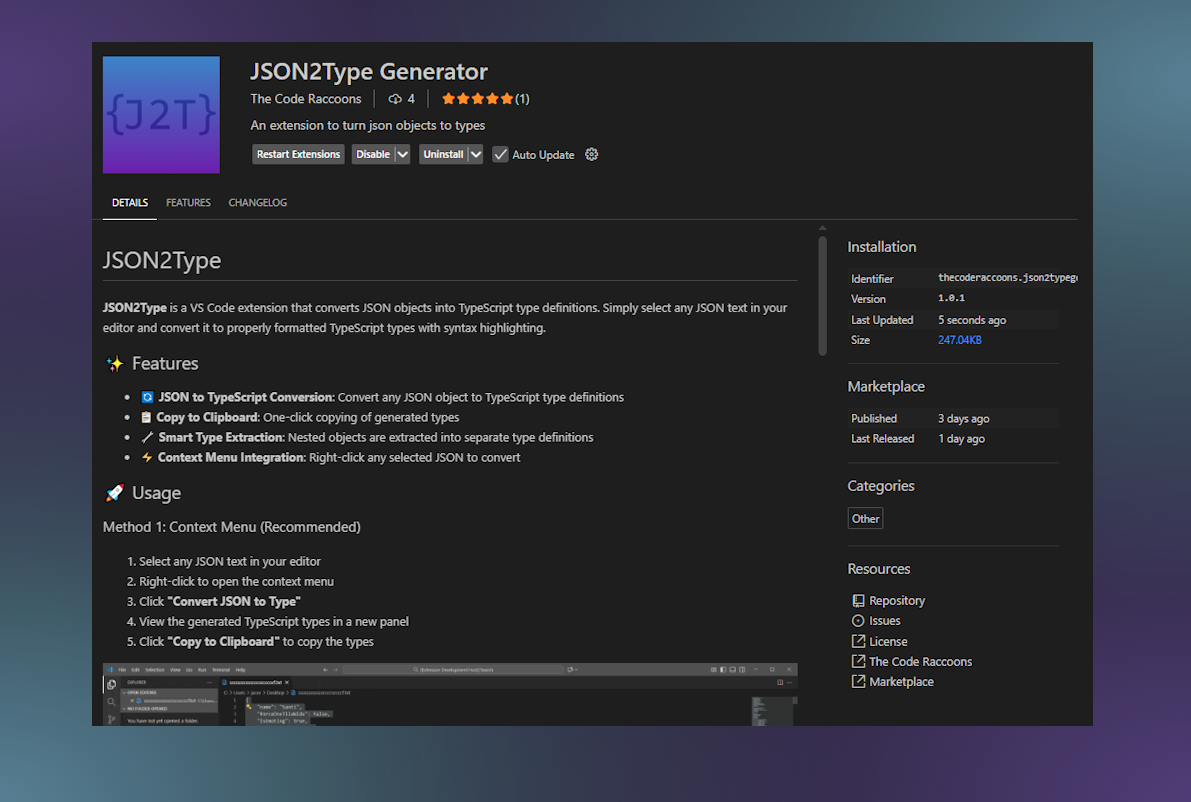
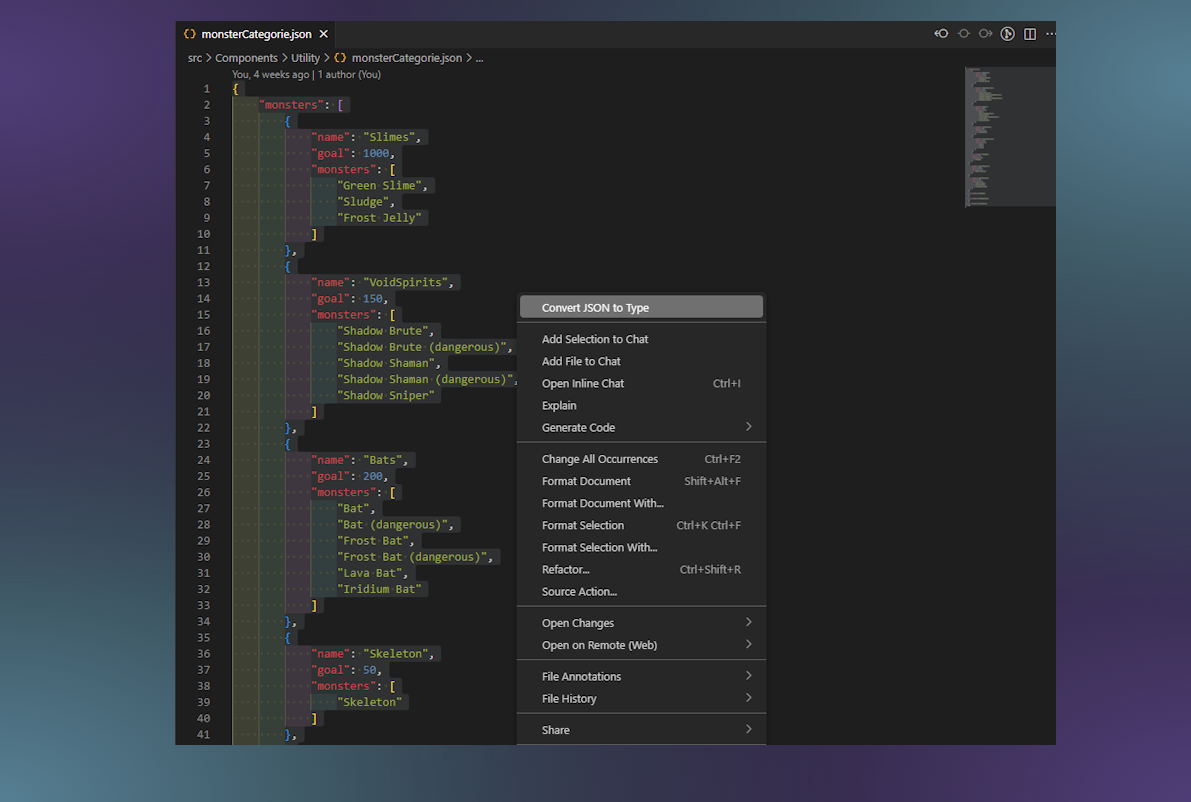
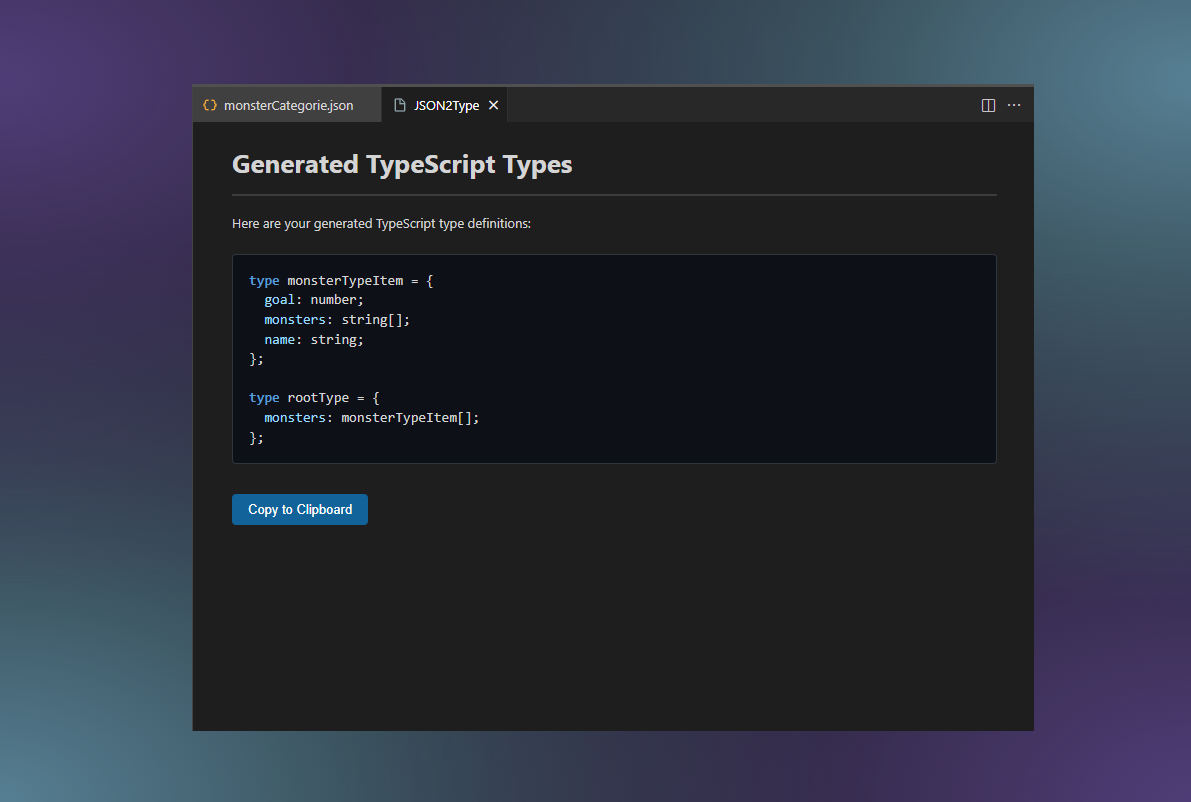

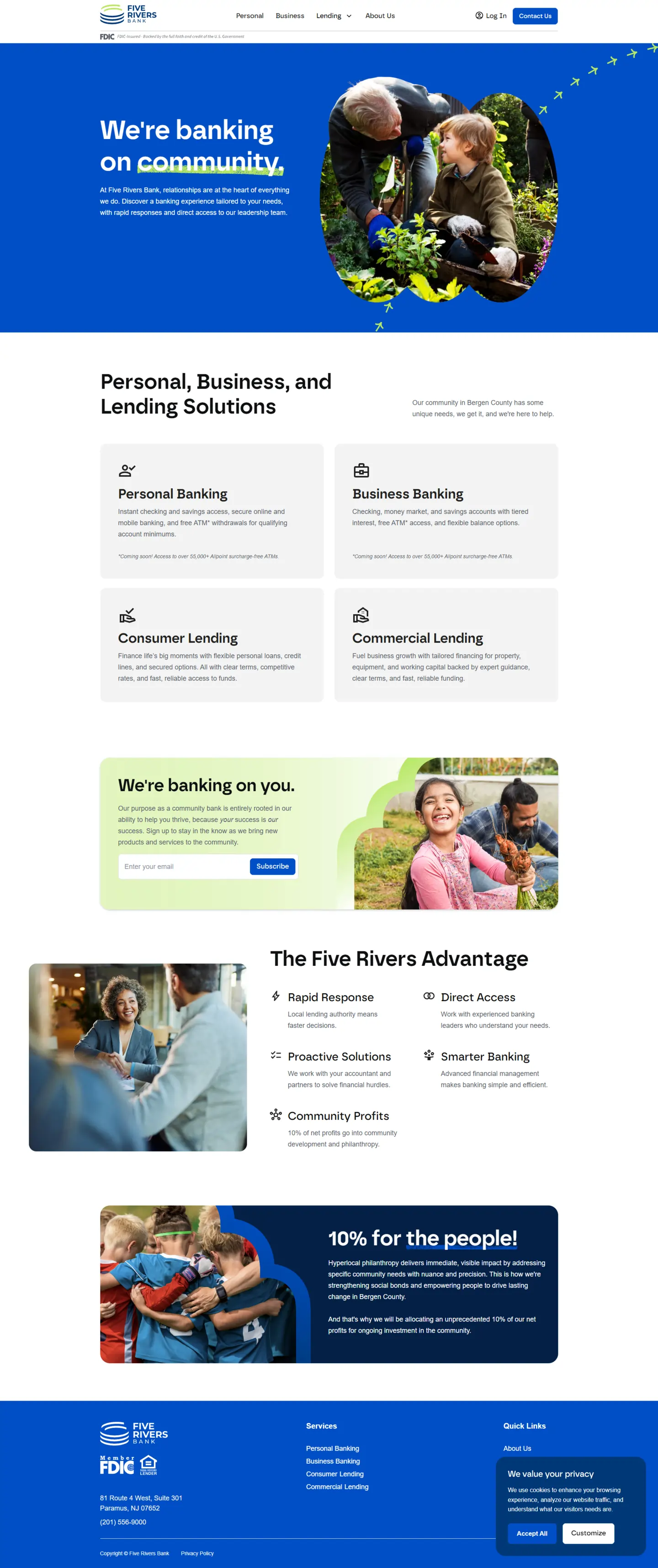
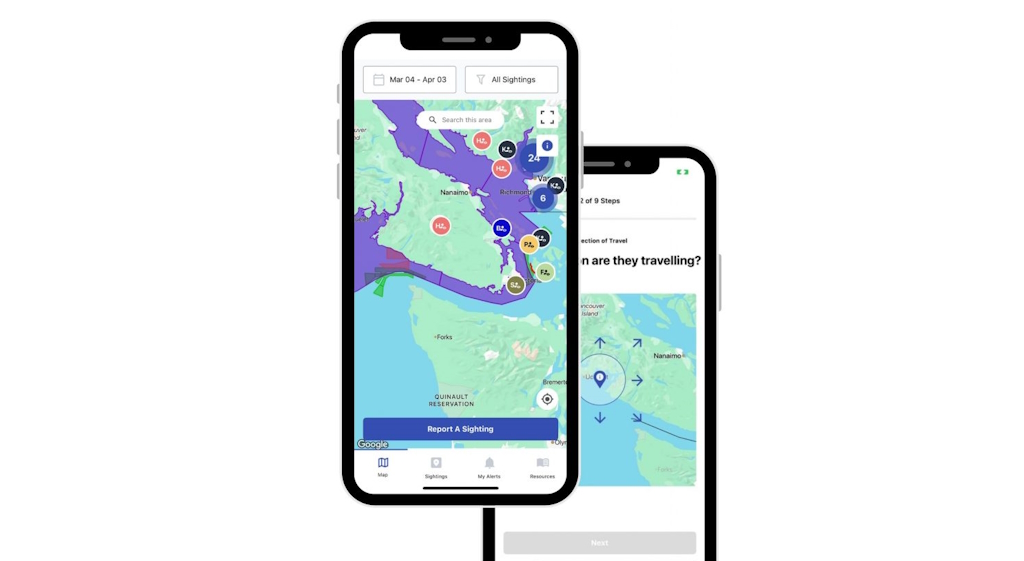

.avif)