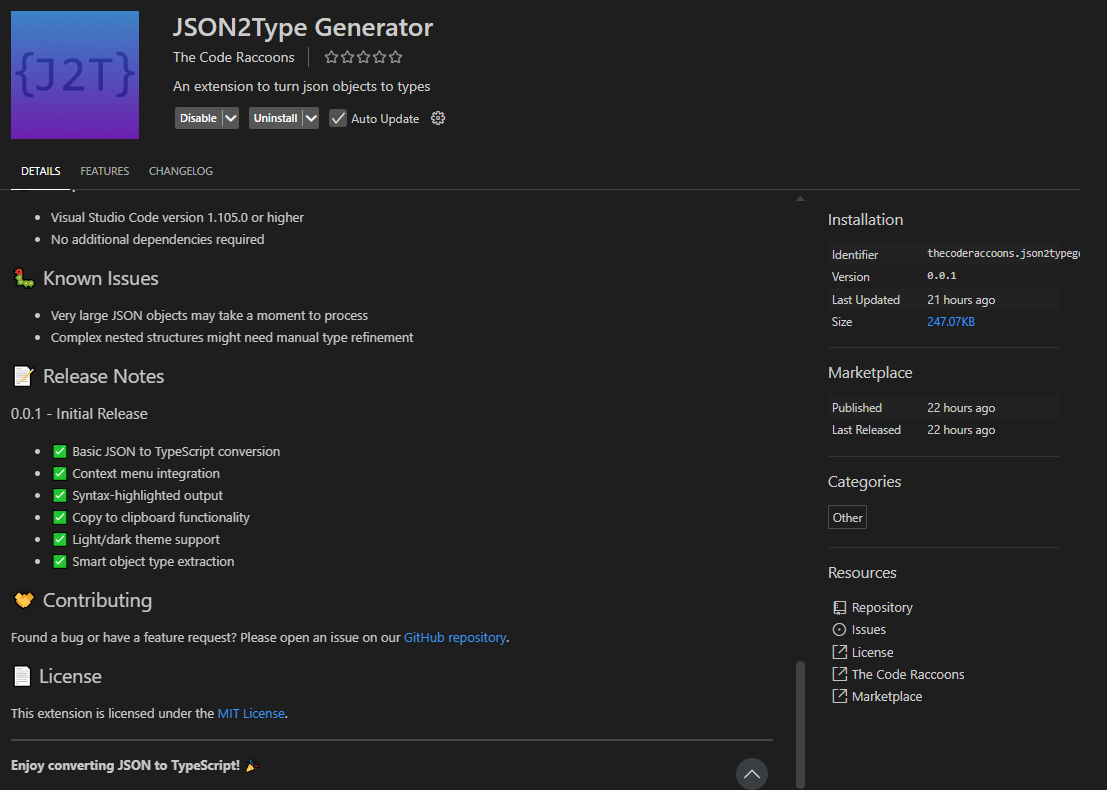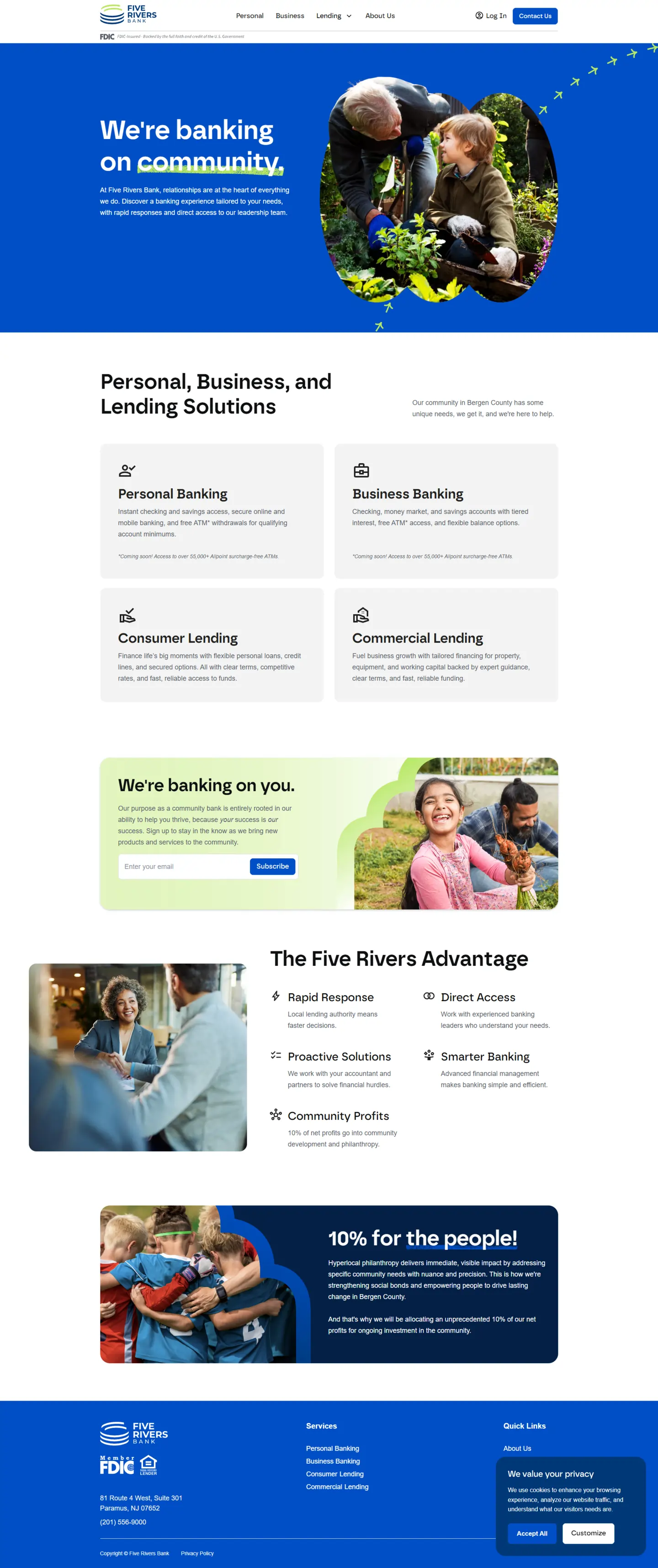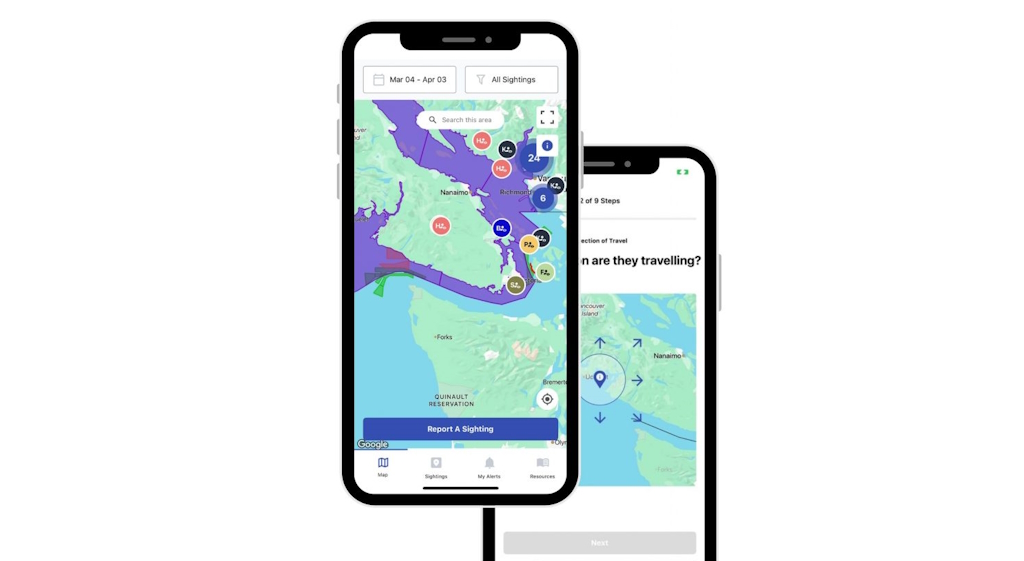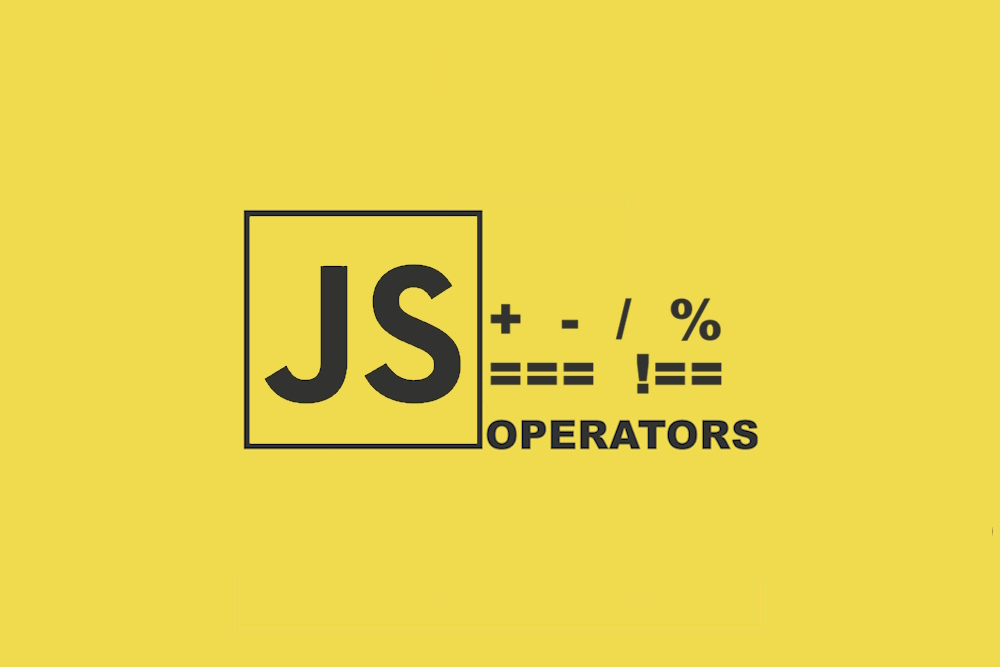Se Guerrero
Discover how we developed Se Guerrero, a mobile app to track fasting and weight loss progress, supporting a community health challenge with cross-device functionality.

Project Overview
The Se Guerrero app was developed as an intermittent fasting tracker designed to help users monitor their fasting periods, track their weight loss progress, and store a history of their health data. Created in collaboration with David Uriarte, a health coach, the app had two primary goals: to support the team participating in the "El Equipo Más" health challenge and to provide an easy-to-use tool for anyone interested in the then-growing trend of intermittent fasting.
Project Scope
The primary objective of the Se Guerrero app was to provide users with a simple way to track their fasting progress, monitor weight loss, and keep a history of their data. Users needed to be able to seamlessly log their fasts, track their performance over time, and have their information securely stored so that they could access it even if they switched devices or deleted the app.
The goal was to make the fasting process as easy as possible for users while providing valuable insights into their health journey.
My Role
As the full-stack developer for this project, I was responsible for building the app from the ground up. My tasks included:
- Developing the front-end interface, which displayed user data such as fasting history, progress, and profiles.
- Creating the back-end infrastructure to allow users to create accounts, ensuring their data would be securely saved and accessible across multiple devices.
- Handling the entire development cycle, from planning to building and testing.
The app was developed using Apache Cordova (PhoneGap), allowing it to be built once and deployed to both Android and iOS platforms.
Unique Features
At the time of its launch, there were very few intermittent fasting apps available, making Se Guerrero stand out. Its core features included:
- Fasting Tracker: Users could log their fasting periods and track their progress over time.
- Progress Monitoring: The app kept a detailed history of each user’s fasting habits and weight loss journey.
- Data Persistence: Even if users deleted the app or switched devices, their data was stored securely and could be restored when they re-installed the app and logged in.
These features made the app unique in the fasting and health-tracking space at the time, offering a robust set of tools for health-conscious users.
Technology Stack
The app was built using the following technologies:
- Apache Cordova (PhoneGap): For cross-platform mobile app development.
- Express (Node.js): For building the back-end server and API.
- MongoDB: For storing user data, including profiles, fasting logs, and progress history.
This stack allowed for rapid development and deployment across multiple platforms while providing the necessary infrastructure for data storage and user account management.
Challenges
One of the key challenges I faced was learning Express, as it was my first time using the framework. However, I quickly became proficient after diving into development. Another challenge was the lack of a UI/UX designer or predefined design, which made it difficult to create a highly polished user interface. As I had little experience in UI/UX at the time, I had to rely on simple, intuitive layouts to make the app functional and easy to use.
Despite these challenges, the app’s functionality and user-friendliness were well received by its users.
Client Collaboration
This project was a collaborative effort between myself and David Uriarte. While I served as the developer, David provided feedback and direction for the app’s functionality based on his experience as a health coach. We also conducted beta testing with users participating in the "El Equipo Más" health challenge. Their feedback helped shape the final version of the app before it was released to a broader audience.
Results & Impact
The Se Guerrero app successfully provided users with an easy way to track their fasting progress and monitor their health over time. The app was particularly well received by the community involved in the "El Equipo Más" challenge, who appreciated the ability to track and share their progress.
Although there was no hard deadline, the project took a little over 3 months from start to finish, including planning, development, and testing. After its initial release, the app gained broader traction, with users outside of the challenge group also downloading it.
Post-launch Support
After the app’s release, I handed over the project to the team that was using it, and I no longer had direct involvement. Over time, without further updates or maintenance, the app was eventually removed from the Play Store after about two years due to the lack of updates.
Final Thoughts
The Se Guerrero app was an exciting project that combined my technical skills with a growing health trend, offering a valuable tool for intermittent fasting enthusiasts. Despite challenges with UI/UX and learning new technologies, the project was completed successfully and was well-received by the community it served. While the app is no longer active, it provided a useful solution during its time, contributing to the success of the challenge and helping users keep track of their health journey.
Similar Projects
Explore ProjectsWRAS (Whale Report Alert System) is a real-time conservation tool created for OceanWise. The project was led by the team at Skyrocket Digital, where I worked as part of the development team. We delivered a mobile app, web platform, and admin dashboard that help mariners and researchers reduce whale collisions by sending real-time sighting alerts.