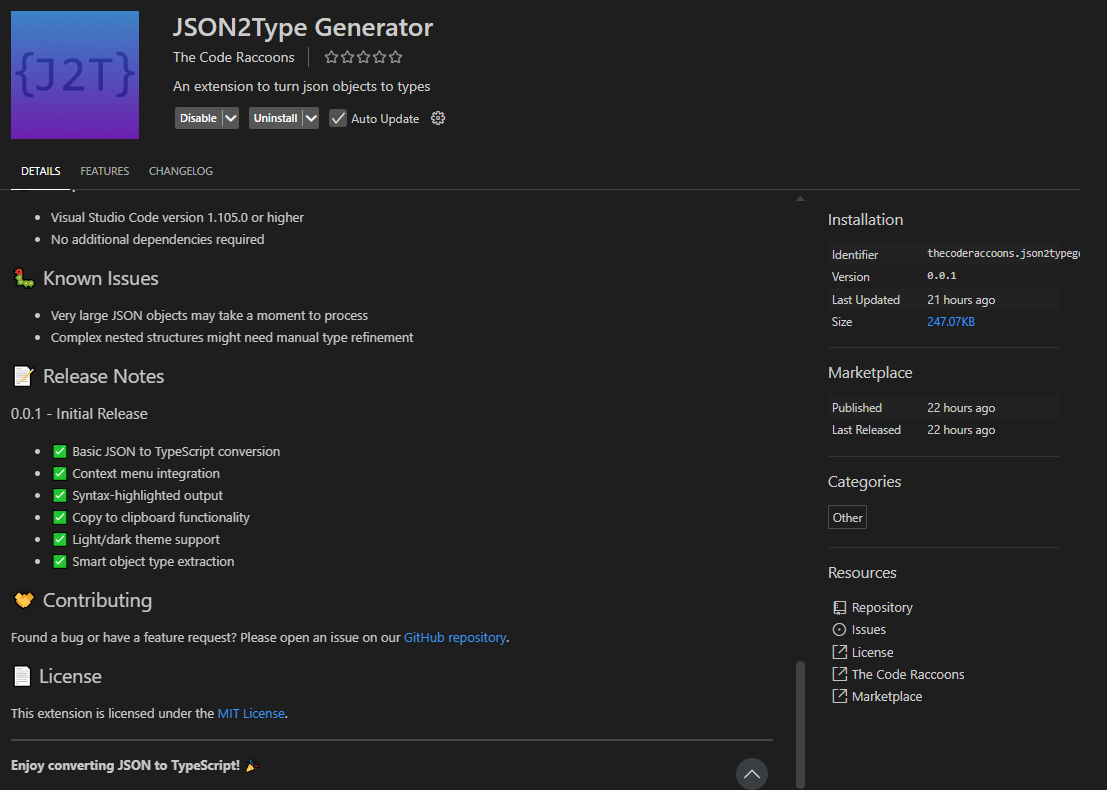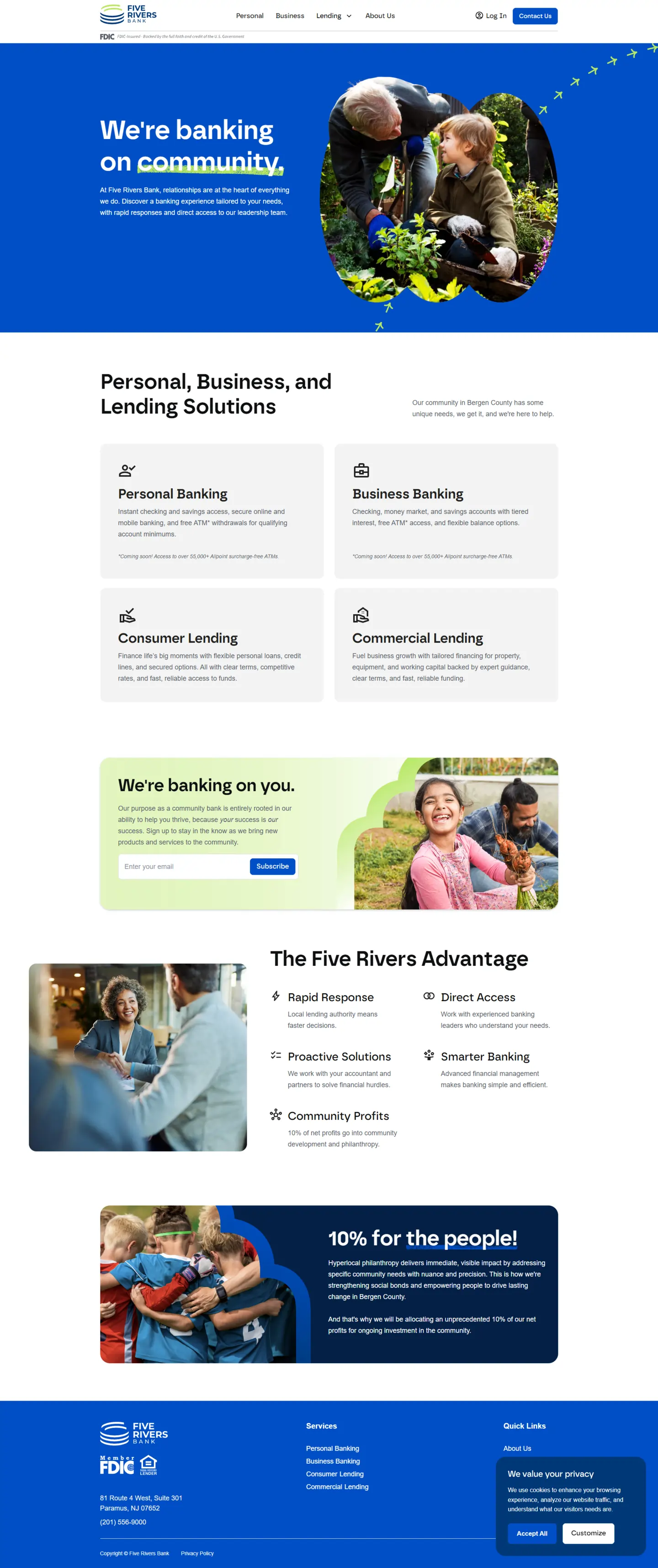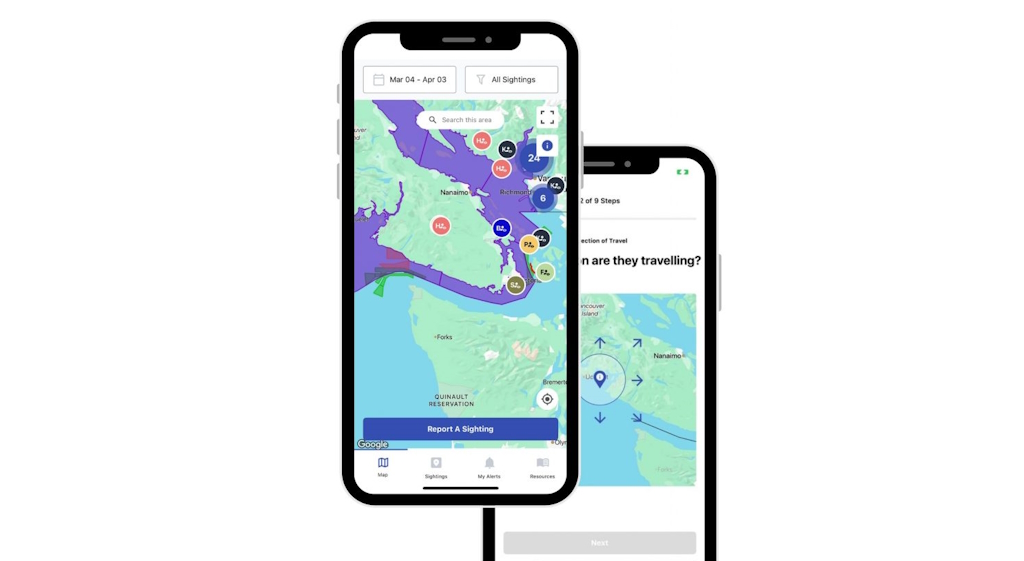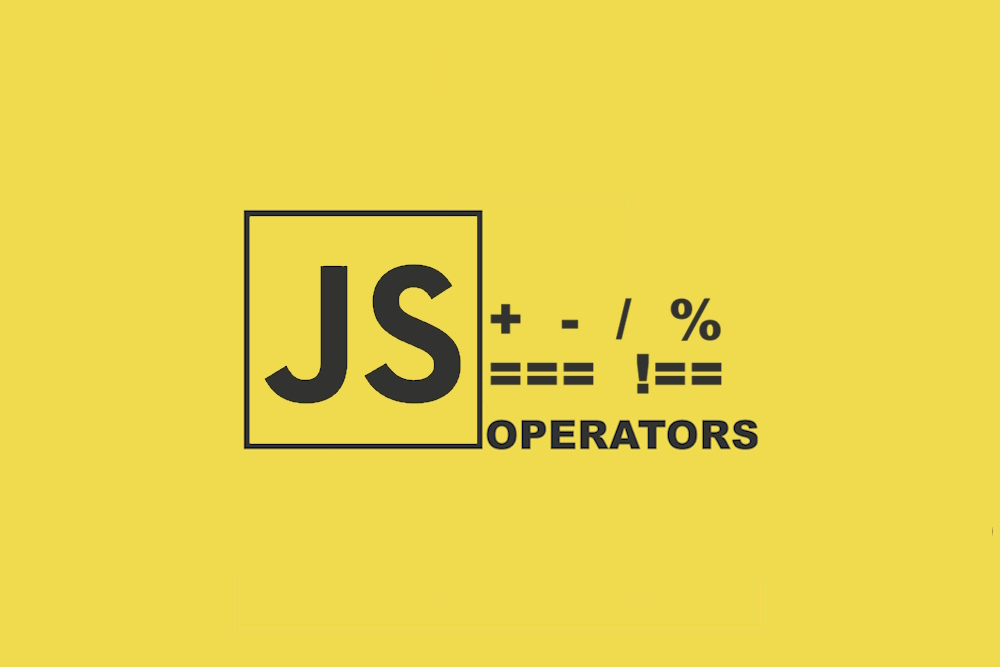Texas 420
Learn how we created a ReactJS website for the Texas 420 gaming community, providing admin tools for quick updates and community engagement.

Overview
The Texas 420 project was a revamp of a Rust (video game) community server website. The original site was a basic WordPress setup that lacked a modern design and ease of use. Having spent over 500 hours playing on the server, I recognized the need for an updated, more functional website. I reached out to the server owner with an offer to redesign the site, making it easier for admins to manage and update content, and the owner agreed.
Project Scope
The main objective of the project was two-fold:
- Improve the user experience for players by providing clear, accessible information about the server, including rules and important links (e.g., server analytics, Patreon, Discord).
- Allow server administrators to easily update the site’s content without any technical expertise, using a WYSIWYG interface.
My Role
I took on the role of full stack developer and, by necessity, the designer. With limited design experience at the time, I handled both the front-end and back-end development, while visuals and assets were supplied by Ookamijime. Additionally, I set up the entire project using Docker to simplify deployment for the client.
Unique Features
The standout feature of the Texas 420 project was a custom-built WYSIWYG (What You See Is What You Get) editor. This allowed admins to use Markdown to style the content, with a real-time side-by-side preview showing how the content would appear on the live site. This made updating the website intuitive and required no coding knowledge from the server administrators.
Technology Stack
- Front-end: ReactJS, CSS, HTML
- Back-end: Sanity.io (CMS)
- Other: Markdown for content styling, Docker for easy deployment and setup
Challenges
There were no significant technical or project-related challenges. The project progressed smoothly due to the simplicity of the requirements and clear communication with the client.
Client Collaboration
Client collaboration primarily involved rounds of feedback and revisions. The admin team provided input on the look and functionality, and I adjusted the design and features accordingly to ensure the website met their needs.
Results & Impact
The revamped site had a positive effect on the community. A few months after the launch, the server saw such a surge in popularity that the admins implemented a Patreon-based subscription model to manage player queueing. While I can't take full credit for this growth (the server's admins and community played a significant role), the improvements to the website definitely contributed by making information more accessible and content management easier. Admins reported that updating the rules and maintaining the site was now much simpler.
Timeline & Delivery
The project was completed within two weeks, with around 15-20 hours of development time. The work was done in my free time, as it was a passion project aimed at giving back to a community I enjoyed being a part of.
Post-launch Support
While no formal support was set up after launch, I have occasionally helped the admins with minor fixes and updates when needed. I’m always happy to assist whenever they reach out.
Similar Projects
Explore ProjectsWRAS (Whale Report Alert System) is a real-time conservation tool created for OceanWise. The project was led by the team at Skyrocket Digital, where I worked as part of the development team. We delivered a mobile app, web platform, and admin dashboard that help mariners and researchers reduce whale collisions by sending real-time sighting alerts.